Offline-Support Is Oxygen Mask To Your Mobile App In Absence Of Internet
Published on 05 Aug 2019

Offline-Support Is Oxygen Mask To Your Mobile App In Absence Of Internet
We belong to the time where users are dependent on apps and in turn, these apps are dependent on internet connectivity for running all functionalities. This dependency of mobile apps on the internet restricts its access and makes it difficult to use in different locations. A change in the network from 3G to 2G can result in a weak signal, or losing the connection altogether. Applications rely on network access, either for data or for third-party services, network management has grown as a source of trouble. In this blog we will focus on how mobile app can work offline?
One good way to handle a network problem is implementing offline support in mobile applications. To sustain user satisfaction, applications need to be able to react gracefully in lack of network connection.
There are various offline apps with success stories which made people’s lives easier, even in the absence of the internet:
Netflix
In late 2016, Netflix announced that users can download their favourite TV shows and movies on their device using the internet and can watch them later being offline. Netflix allowed its accessibility in poor connection areas and started entertaining its users anywhere.
Google Maps
Google Maps set the best example of how a mobile app can work offline by allowing users to download a predetermined area of their worldwide map. Then, users can access their detailed maps and directions from anywhere. Most phones’ GPS systems work even with no internet connection. Therefore, users can navigate on Google Maps even with absolutely zero internet connection in case of emergencies.
Building a mobile application with offline support means:
- Access the application in “Guest Mode” where certain features can be delayed until the user actually signs in next time.
- Disabling controls when no network.
- Allowing the user to query and act on data in the absence of network connection (offline data access).
- Display error messages when no internet connection.
- Testing the application under different network conditions.
All these factors are extremely important from the usability point of view to access an offline mobile application.
Offline-Support to Access the Data
There are several different cases or levels of offline data access that applications might need to support like:
Local Caching
The application needs to be able to display information even when there is no internet connection, however, under-connectivity conditions, the data needs to be refreshed again. This is achieved by somehow persisting the data on the mobile device, usually for a long period of time.
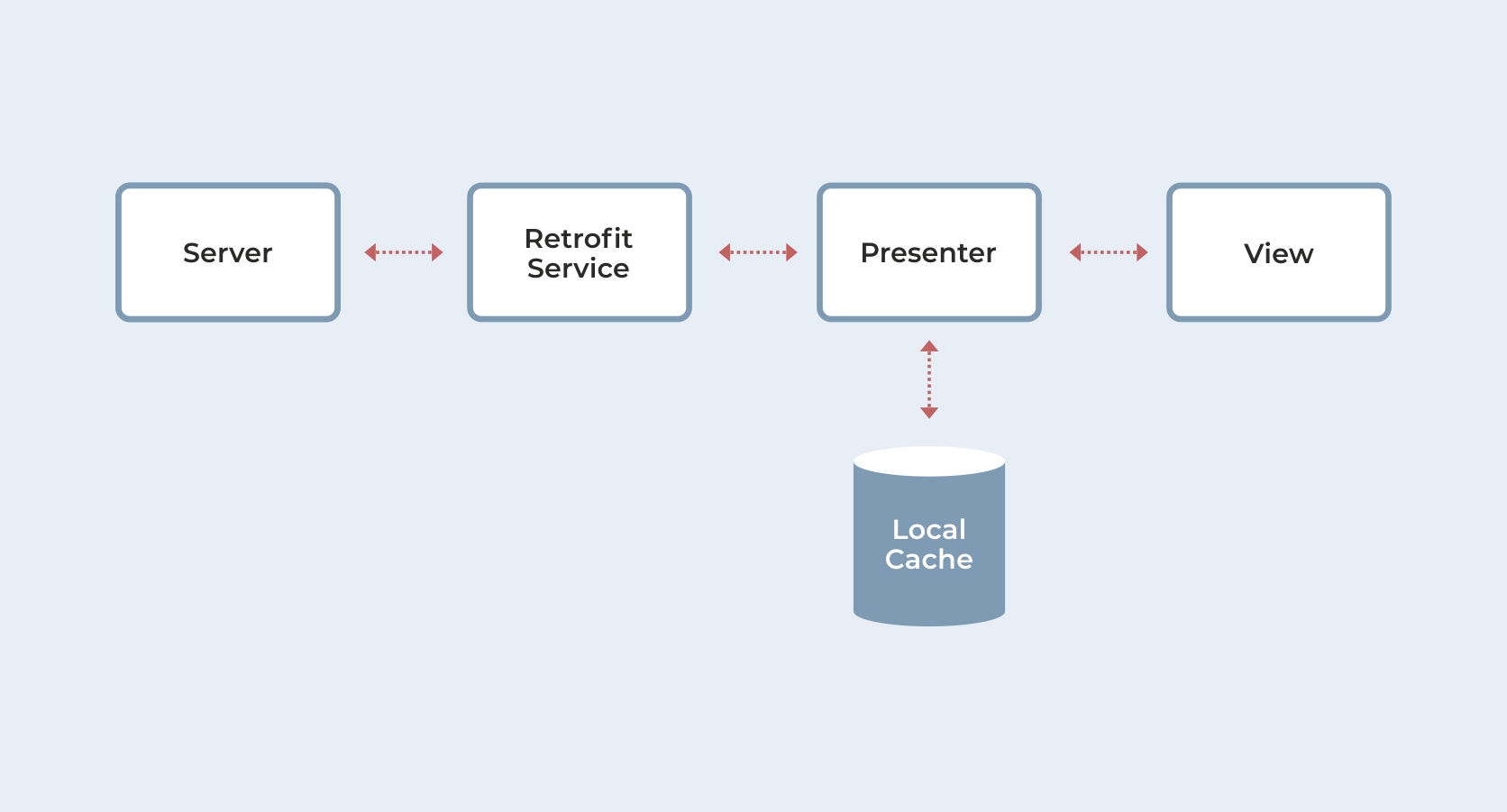
There are three main “strategies” for refreshing the data on the cache:
Network first
Always try to retrieve the data from the server, and in no connectivity retrieve the data from the local cache.
Local first
For a specified period of time, don’t even try to go the network, just return from the local cache. This approach is very well applicable when there’s no risk in showing cached data.
Hybrid / Smart
This approach will return from the local cache before fetching data from a service. It can either wait for a notification from the server or simply poll the service in the background to refresh the data to cache it locally.
Local Queuing
Whenever the application deals with the absence of a network connection, server requests will be queued locally for later processing. This will notify the user, once the operations are successfully processed by the server.
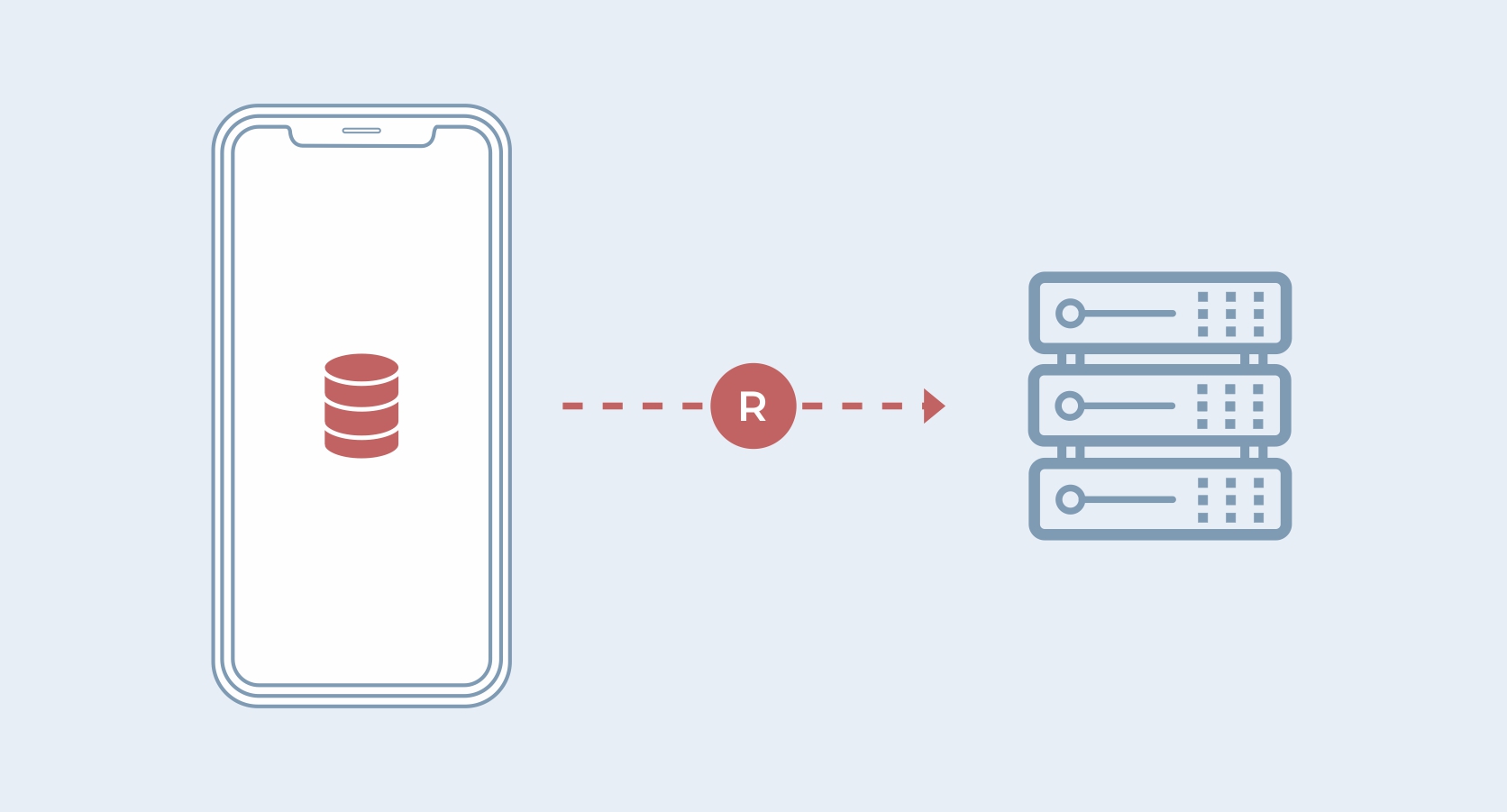
While working with local queues of operations you should take these following things on account:
- Users should be notified about the operation that has been queued.
- Users will most be interested in seeing the actual status of the queue.
- It is important to cancel an operation while it is still in the queue.
- Whenever one of these operations is sent to the server, the user will want to know the outcome (successful/failed).
- The flow or process that user-initiated potentially need to be resumed where it was left off at the time the operation was queued.
Data-Sync
Keeping the data on your device by leveraging local caching and queuing known as “synchronizing”. There are different ways to synchronize the data for making an app to work offline.
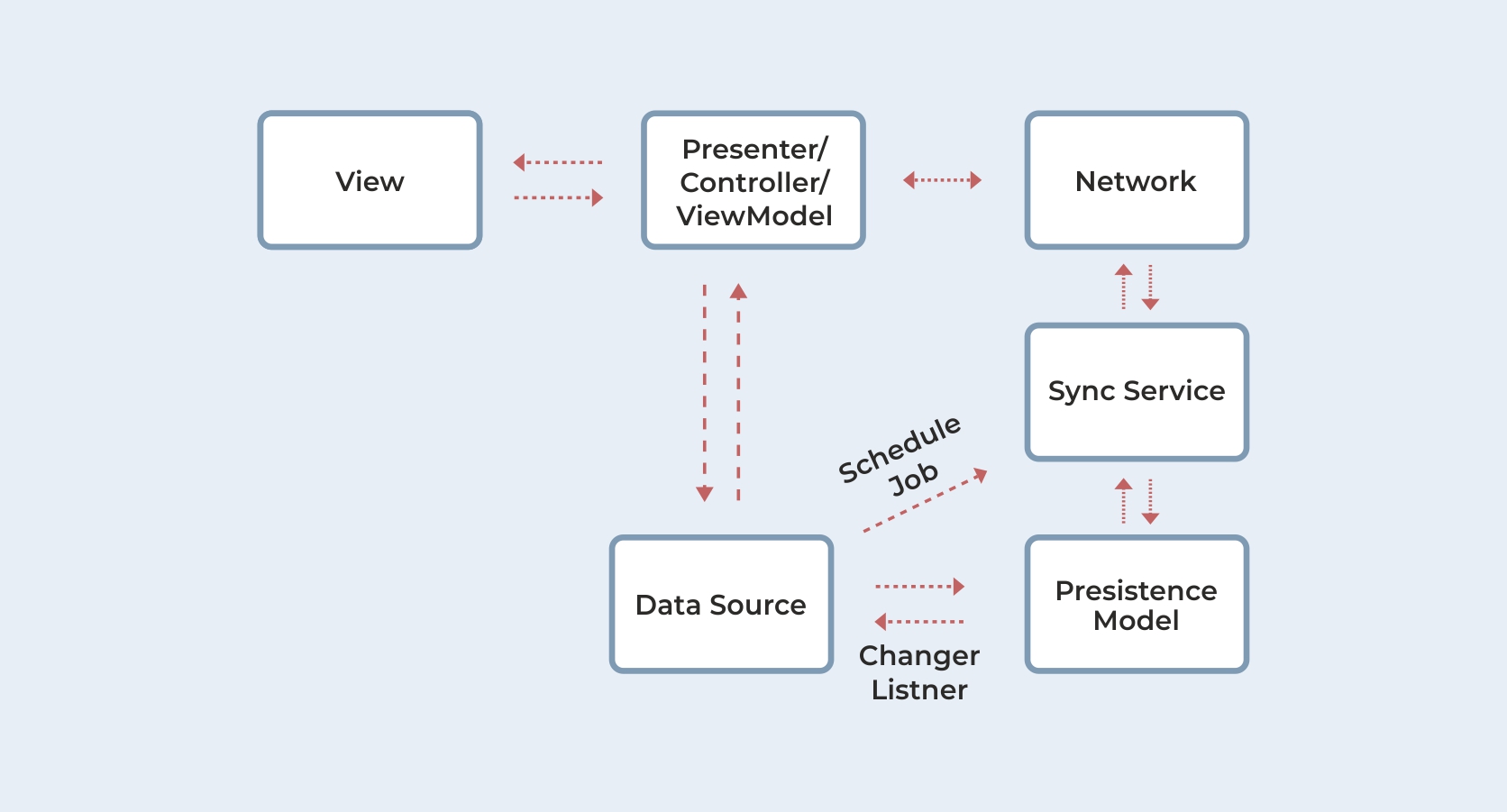
Mobile Data up-to-date
By using local caching or by querying the server for the latest changes (delta) which allows the mobile application to apply and reconstruct the current state of the server.
Server Data up-to-date
This can be achieved by using local queues with the changes on the server and the app. Network loss can result in increased concurrency conflicts and at that point, the developer must decide how to “merge” the changes on the server and the app. For every problem in the data, the merge could be:
- Keep the device version
- Keep the server version
- Keep both versions
Important things to be addressed-
While understanding how mobile app can work offline, there are some significant things listed below which needs to be considered:
Data Size: Striking the right balance between the amount of data that is stored and the perceived UX improvement is important.
Data Storage: Make sure that you have a mechanism for remotely wiping the data on the handset. Tools like mobile device management (MDM) platforms can help to achieve this mechanism.
Battery Usage: If you are planning to have polling mechanisms and background jobs, make sure to take the battery status into account.
Consuming the Data: In account for choosing the right database, a developer needs to research on platform support (iOS, Android, web, hybrid, etc.), database technology, ORM support, data size, and sync protocols.
In view of the rising no-compromise performance expectations of users from the mobile application, offline support has changed from being an “additional” feature to a “mandatory” functionality.
Providing the right level of offline-support will improve the mobile application user’s experience and play a vital role in productivity.
Systango team have created a wide array of apps with offline-support so that users do not need to rely on the internet connectivity to access their application. In fact, our product engineers also worked on React, Python, Full stack and many more trending technologies.
Do you want to design your next app with this incredible feature of offline-support or any other technology? Just give us a call.
Let’s Create Tomorrow’s Innovation, Today.
Related posts
App Development
Mobile Apps
Technology
Web Apps
Building Your App? Rust vs Go: A Guide for Business Owners
21 Feb 2024
Blockchain
News
NFT
Software Development
Technology
Web 3
How Systango Pioneered USA's 1st NFT Ticketing Marketplace for Veraticket?
01 Feb 2024
Let’s talk, no strings attached.