Power BI vs Tableau: Which Business Analytics Software is Better?
Published on 15 Jan 2024
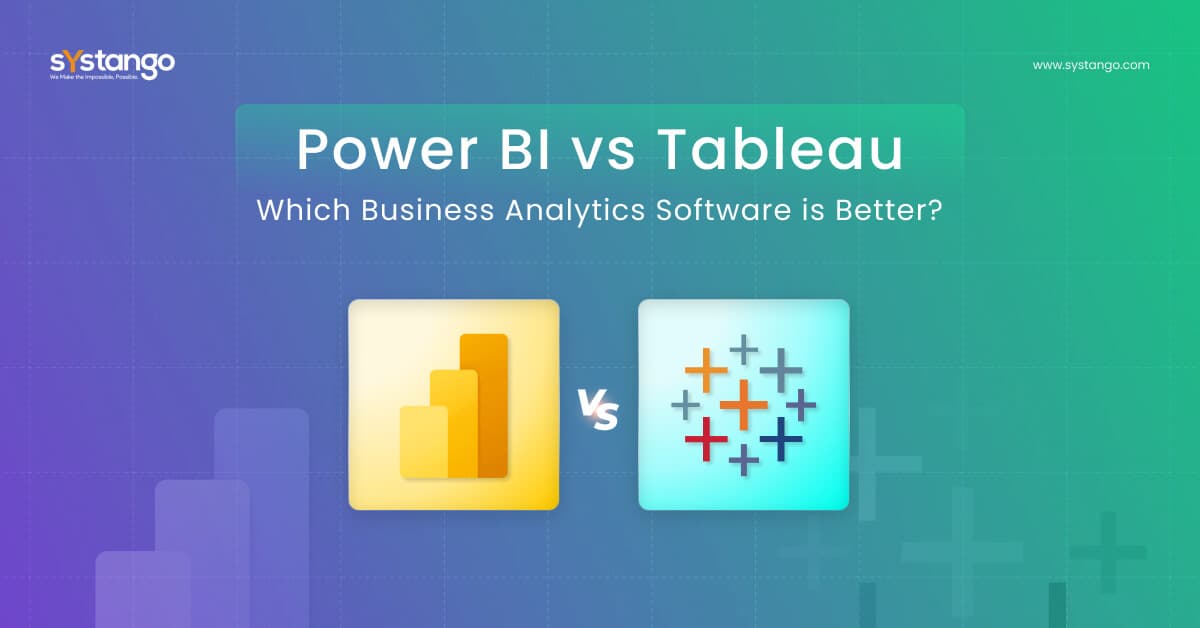
Power BI vs Tableau: Which Business Analytics Software is Better?
In the dynamic world of Business Intelligence (BI), the Power BI vs Tableau showdown can significantly influence how organisations navigate their data-driven journey. This exploration goes beyond the surface, uncovering the features, advantages, and Power BI vs Tableau comparisons. As businesses increasingly rely on data for strategic decisions, understanding these data visualisation giants – Power BI and Tableau – becomes crucial.
This blog serves as a compass for figuring out the difference between Power BI and Tableau, providing insights to help you make informed data engineering service choices. The goal of these 2 powerful business intelligence and analytics software – Power BI and Tableau – is clear: empowering organisations to harness the potential of data and drive informed decision-making.
In this blog, we will unravel the intricacies of these enterprise business intelligence tools, offering a roadmap for your venture into the dynamic realm of modern business intelligence and analytics.
What is Power BI?
Power BI, a key tool in Microsoft’s toolkit, emerges as a potent business intelligence and data analytics tool. This business analytics software excels in converting data from various sources into dynamic tables and reports, with a particular emphasis on accessibility and user-friendly functionalities. Let’s delve into the key attributes:

- Versatility: Built on the foundation of Microsoft systems like Azure and SQL, Power BI seamlessly integrates with familiar environments such as Office 365 and Excel.
- User-Friendliness: Tailored to accommodate users already familiar with Microsoft products, this business intelligence and analytics tool ensures a smooth transition and adoption process.
- Cost-Effective for SMEs: Positioned as an excellent choice for Small and Medium Enterprises (SMEs) and startups, Power BI facilitates the adoption of Data Visualisation at an economical cost.
- Ad Hoc Reporting: This Power BI Analytics tool empowers users with the ability to generate ad hoc reports, fostering dynamic data analysis.
In essence, Power BI is a gateway to comprehensive and interactive visualisations, simplifying data interpretation for users across various proficiency levels.
What is Tableau?
Tableau, a prominent business analytics software in the Business Intelligence arena, distinguishes itself as a tool dedicated to the art of crafting visually appealing data representations. Let’s unravel the key attributes that define this business intelligence and data analytics tool:

- Data Visualisation Expertise: Tableau specialises in the creation of visually striking data visualisations, setting it apart as a go-to solution in the business analytics software market.
- Enterprise Focus: Tailored for large enterprises with substantial budgets, Tableau positions itself as a tool capable of simplifying complex data for organisations dealing with vast volumes of information.
- Free and Paid Versions: While a free version exists, Tableau’s full potential is harnessed through its paid versions, offering an array of enhanced functionalities for users seeking a more comprehensive BI experience.
- Departmental Inclusivity: With an inclusive approach, this business intelligence and analytics tool ensures that professionals across various departments can comprehend and analyse data efficiently.
Tableau thrives in the realm of data engineering service, and data visualisation, making intricate data accessible and understandable for professionals across diverse organisational roles, making it one of the most effective enterprise business intelligence tools.
Power BI vs Tableau: Features
Features of Power BI
In the Microsoft Power BI vs Tableau debate, Power BI emerges as a versatile business Intelligence and data analytics tool, bringing forth a plethora of features that cater to both novice users and professional data engineers. Let’s delve into the key features that define Power BI’s capabilities:
1. Options of Deployment
Power BI provides a comprehensive suite of deployment options, ensuring that businesses can choose from various versions such as desktop, pro, premium, mobile, embedded, and report server. This flexibility allows organisations to tailor their BI solutions to specific business needs.
2. Integrations and Connections
As a leading business analytics software, an essential strength of Power BI lies in its seamless integrations with popular enterprise business intelligence tools, including Salesforce and Google Analytics. The “Get Data” feature facilitates effortless connections to a wide array of data sources, both internal and external. This ensures that businesses can consolidate data efficiently, fostering a unified and holistic view.
3. Dashboards and Reporting
Power BI analytics excel in providing real-time data access, supported by intuitive drag-and-drop functionalities. The inclusion of natural language query tools enhances user accessibility, allowing even those with limited technical expertise to engage in powerful data discovery and analysis. As a business intelligence and analytics tool, the emphasis on user-friendly dashboards and reporting features makes it an attractive choice for businesses aiming to empower users at all skill levels.
4. BI and Productivity Features
The platform’s native applications, real-time alerts, and a natural language query tool contribute to its distinction in the BI landscape. By prioritising accessibility and ease of use, Power BI analytics ensures that both beginners and professional data engineers can leverage its robust BI and productivity features. This focus on user-friendly design aligns with Microsoft’s commitment to making data analytics more approachable for a broader audience.
Power BI’s rich feature set positions it as a comprehensive business intelligence and data analytics solution offering the flexibility, integrations, and user-friendly functionalities necessary for effective data engineering service, data analysis and decision-making.

Features of Tableau
Tableau, a powerhouse in the world of Business Intelligence (BI), is renowned for its robust features that empower users to unlock meaningful insights from their data. Let’s explore the distinctive features that characterise this business analytics software’s capabilities:
1. Options of Deployment
Tableau offers a diverse range of versions tailored to different needs, from individual users to comprehensive analytical packages. Businesses can choose deployment configurations that suit them best, whether it’s an on-site setup, a public cloud server, or a private cloud server. This flexibility ensures that organisations can align Tableau with their specific operational requirements.
2. Integrations and Connections
A cornerstone of Tableau’s strength lies in its emphasis on seamless integrations with popular enterprise business intelligence tools. The connection interface, while requiring precise identification of data during the connection process, ensures a robust integration framework. This meticulous approach supports businesses in creating a cohesive and well-integrated data environment.
3. Dashboards and Reporting
This business analytics stands out with its powerful functionalities for creating dashboards and reports. The drag-and-drop system simplifies the process of querying data and creating visualisations. While the interface may be slightly less intuitive compared to some competitors, Tableau compensates with a wealth of features that cater to the diverse needs of data software engineers.
4. BI and Productivity Features
As a leading business intelligence and analytics tool, Tableau excels in handling large volumes of data, especially in cloud environments, where its performance is notably higher. The platform strikes a balance between developer-centric and intuitive features, catering to a broad spectrum of users. Despite a busier interface, Tableau remains a top choice for businesses seeking advanced BI and productivity features.
In the Tableau software vs Power BI discussion, Tableau’s feature-rich offerings position it as a powerful business intelligence and data analytics software, especially well-suited for enterprises dealing with substantial data volumes. This in turn makes Tableau one of the most promising enterprise business intelligence tools. Its versatility in deployment options and commitment to integration make it a reliable choice for organisations aiming to derive actionable insights from their data.
Power BI vs Tableau: Advantages and Disadvantages
The thorough analysis of Tableau Vs Power BI Pros and Cons is essential to consider when deciding to pick the right business intelligence and analytics tool for your business. Let’s have a look at the pros and cons of both of these business analytics software.
Advantages and Disadvantages of Power BI
In the realm of Business Intelligence and data analytics, Power BI brings forth a set of distinct advantages and some inherent limitations. Let’s dissect these aspects to gain a comprehensive understanding:
| Advantages | Disadvantages |
| Affordable, especially for Microsoft-oriented businesses. | Dashboards and reports are limited to users on the same domain. |
| Real-time data access and natural language query tool. | Imported data cannot be mixed. |
| Rapid deployment and frequent updates with new features. | Files exceeding 1GB are rejected. |
Advantages and Disadvantages of Tableau
Tableau, a prominent enterprise business intelligence tool, brings a mix of advantages and disadvantages to the table:
| Advantages | Disadvantages |
| Excellent customer support and large community. | Relatively higher cost, especially for large companies. |
| Support for large volumes of data and scripting languages like R and Python. | No change management or versioning, and limited AI/ML capabilities. |
| Quick and easy creation of visualisations. |
The above analysis provides valuable insights into the Tableau Vs Power BI Pros and Cons and will be a guiding path for you when selecting the most suitable business intelligence and analytics tool for your business.
In the discussion regarding the difference between Power BI and Tableau, we often overlook the fact that these tools being the business intelligence and analytics tools that they are, possess some similarities that we should be aware of, for making informed business decisions.
The next part will explore what Power BI and Tableau have in common, focusing on the shared strengths that make them the most powerful business analytics software.
Power BI vs Tableau: Similarities
Power BI and Tableau, despite their unique features, exhibit remarkable similarities, fostering a common ground for effective business intelligence and data analytics:
1. Strong Data Visualisation Capabilities
Both Power BI and Tableau excel in transforming complex datasets into intuitive and visually appealing representations. This shared strength enhances their appeal for businesses seeking powerful data visualisation tools.
2. Multiple Deployment Options
The flexibility to deploy either on-site or through cloud services is a shared trait. Power BI and Tableau, the powerful enterprise business intelligence tools, accommodate diverse organisational preferences, ensuring seamless integration into existing infrastructures.
3. Support for Large Datasets
Whether handling moderate or extensive datasets, both platforms offer robust support. This feature is crucial for enterprises dealing with substantial data volumes, providing scalability for evolving business intelligence and analytics needs.
4. Active User Communities
Power BI and Tableau foster vibrant user communities, enriched with extensive learning resources. This shared commitment to community engagement contributes to the continuous improvement of both of these business analytics software, creating a collaborative environment for users.
Power BI vs Tableau: Key Differences
Let’s move ahead in the discussion of the Microsoft Power BI vs Tableau comparison. In understanding the distinctions between Power BI and Tableau, several key aspects come into play, shaping the experience for users across different proficiency levels. From user base dynamics to the intricacies of interface design, this section demonstrates the difference between Power BI and Tableau in detail.
In the Tableau Software Vs Power BI debate, this gives the right direction while making an informed decision when selecting between the two prominent business intelligence and data analytics tools.

In understanding the difference between Power BI and Tableau, the parameters such as user base, interface, data storage, calculation methods, and integration are crucial as they help you make an informed decision. These distinctions illuminate the unique strengths each tool brings, guiding users in the refined choice between Tableau software vs Power BI.
Power BI vs Tableau: Products
Now, let’s have a look at the product offerings of Power BI and Tableau which are pivotal in the ongoing debate of Tableau Software Vs Power BI.
Power BI Products
Microsoft’s Power BI offers a robust suite of products, each playing a distinct role in enhancing the accessibility and utility of business intelligence.
Power BI Desktop
At the core of Power BI’s offerings is the Desktop version – a free application facilitating connections to diverse data sources. It empowers users to craft data models, build visuals, and generate insightful reports, making it a pivotal business analytics software in the data engineering and visualisation process.
Power BI Service
Power BI Service takes collaboration and reports distribution to the cloud. It provides a dynamic platform for teams to collectively engage with reports, fostering seamless communication and informed decision-making.
Power BI Mobile
Keeping pace with the demands of a mobile workforce, Power BI Analytics Mobile extends the reach of business information beyond desktops. This mobile app ensures that users can access up-to-date insights anytime, anywhere, whether connected to on-premise or cloud data.
Power BI Report Builder
Tailored for precision, Power BI Report Builder serves as a powerful business intelligence and data analytics tool for creating paginated reports destined for publication on Power BI services. This feature enriches the reporting capabilities, allowing for meticulous customisation of reports.
Power BI Report Server
Catering to organisations with premium licensing, the Power BI Report Server stands as an on-premises report server. It functions as a dedicated space for managing and displaying reports, offering control and security over sensitive business data.
Power BI Embedded
For those seeking to integrate visuals, reports, and dashboards into applications seamlessly, Power BI Embedded emerges as the solution. This business analytics software service ensures a cohesive and integrated analytics experience within custom applications.
Power BI’s array of products is a testament to Microsoft’s commitment to providing a holistic and versatile suite for organisations striving for data-driven excellence.
Tableau Products
Tableau’s suite of products is designed to cater to diverse analytical needs, combining efficiency with innovation.

Tableau Prep
Streamlining data preparation, Tableau Prep empowers users with visualisations for swift and effective analysis. Its intuitive interface accelerates the data preprocessing journey, ensuring a seamless transition to the analysis phase.
Tableau Desktop
At the core of Tableau’s product lineup, Tableau Desktop stands as a powerful business intelligence and analytics tool for analysing and identifying invaluable insights within organisational data. The platform’s intuitive interface facilitates data exploration, empowering users to make data-driven decisions.
Tableau Server
Serving as a central repository, Tableau Server is the backbone for users, visualisations, and data sources. It fosters efficient data sharing across the organisation, contributing to seamless collaboration and informed decision-making.
Tableau Online
Bringing Tableau’s prowess to the cloud, Tableau Online is a robust enterprise business intelligence tool that allows sharing with cloud-based data storage. It facilitates the dissemination of insights, ensuring accessibility and collaboration irrespective of geographical constraints.
Tableau Mobile
Empowering users on the go, Tableau Mobile enables access and monitoring of dashboards through iOS or Android devices. This mobility ensures that critical insights are at decision-makers’ fingertip, fostering agility in response to dynamic business needs.
In the Tableau Software Vs Power BI debate, Tableau’s product spectrum thus aligns with a broad spectrum of analytical requirements, emphasising accessibility, efficiency, and collaboration across the analytics journey.
Power BI vs Tableau: Price
Is Power BI Better than Tableau? – This is a common question that businesses have. Till now, we have seen different parameters that have helped us understand the difference between Power BI and Tableau. Moving further in this discussion of Tableau Software Vs Power BI, let’s have a look at the cost of the different versions of Power BI and Tableau respectively as this is one of the essential factors that influences the decision while making the right choice.

The choice between Tableau Software Vs Power BI depends on your organisation’s size and budget constraints. We advise you to pick a business analytics software out of these two that meets all your business needs within a sound monthly budget.
Power BI vs Tableau: Performance Comparison
In the competitive landscape of data performance, both Power BI Analytics and Tableau bring distinctive strengths to the table.
Here’s the difference between Power BI and Tableau in terms of performance:
| Aspect | Power BI | Tableau |
| Data Handling Efficiency | Remarkably efficient with moderate data volumes. | Tailored for optimal performance, excelling with substantial data. |
| Challenges with Extensive Datasets | May experience slowdowns when handling extensive datasets. | Showcases optimal performance even with substantial data volumes. |
| Scalability and Complex Data Scenarios | Agile and responsive with limited data. | Excels in seamlessly handling big data across various complexities. |
In essence, Power BI Analytics prioritises efficiency with moderate data, while Tableau stands out in managing extensive datasets and excelling in complex data scenarios.
Power BI vs Tableau: User Interface Comparison
In the Tableau Software Vs Power BI realm of user interface design, Power BI and Tableau present divergent approaches:
| Aspect | Power BI | Tableau |
| User-Friendliness | Boasts a user-friendly and intuitive interface, suitable for all user levels. | Features a powerful yet more complex interface, with a steeper learning curve, particularly for beginners. |
Power BI’s simplicity ensures accessibility for users across different skill levels, facilitating ease of navigation. In contrast, Tableau’s interface, though powerful, demands a higher level of expertise, making it more suitable for seasoned analysts. Balancing simplicity and complexity, the choice between Microsoft Power BI vs Tableau depends on the user’s familiarity and proficiency in business intelligence and data analytics.
Power BI vs Tableau: Data Connectivity
In Microsoft Power BI vs Tableau comparison of data connectivity, both Power BI and Tableau showcase robust features:
| Aspect | Power BI | Tableau |
| Data Sources in Focus | Diverse sources, including Power BI datasets, data flows, SQL Server, and more. | Supports various sources, enabling connectivity to Excel, JSON, and text files. |
| Programming Support | Utilises Data Analysis Expressions (DAX) for calculating and measuring columns. | Deploys Multidimensional Expressions (MDX) for measures and dimensions. |
Power BI’s “Get Data” feature ensures seamless connections to a wide array of sources, promoting flexibility. Tableau, likewise, supports various formats, allowing users to tap into data stored in Excel, JSON, and text files.
Power BI vs Tableau: Data Visualisation
When it comes to data visualisation in the Tableau Software Vs Power BI debate, both these business analytics software showcase distinct approaches:
| Aspect | Power BI | Tableau |
| User Experience | Smooth user experience with a drag-and-drop interface. | Less intuitive but excels in creating complex visualisations. |
| Visual Appeal | Offers versatile and attractive visualisations. | Stands out in creating sophisticated visualisations. |
In the data visualisation argument of Microsoft Power BI vs Tableau, Power BI emphasises user-friendly visualisations, ensuring a seamless experience. Tableau, while less intuitive, shines in crafting intricate and visually compelling representations of data.
Power BI and Tableau: Customer Support
Efficient customer support is crucial for addressing challenges and ensuring a smooth user experience. Power BI and Tableau provide support services, but their approaches differ. Let’s delve into a comparative analysis of these business intelligence and analytics tools:
| Aspect | Power BI | Tableau |
| Customer Support Quality | Offers robust customer support with extensive resources. | Known for excellent customer support, backed by a large community. |
| Learning Resources | Provides extensive learning resources for users. | Large community with ample learning resources and documentation. |
In essence, both Power BI and Tableau prioritise customer support, offering resources that cater to users’ needs and enhance their proficiency in utilising both of these powerful business analytics software.
Power BI vs Tableau: Which Is Better?
Determining whether Power BI or Tableau is better depends on your organisation’s specific needs and preferences.
Here are our recommendations:
- Power BI stands out for its user-friendly interface, seamless integration with Microsoft products, and cost-effectiveness, making it an excellent choice for small to medium-sized businesses.
- On the other hand, Tableau excels in handling large datasets, creating sophisticated visualisations, and providing robust customer support, making it more suitable for medium to large-sized enterprises with complex data requirements.
Elevating Your Business Journey: Systango’s Business Intelligence and Data Analytics Solutions
Partnering with Systango empowers businesses to unleash the full potential of Power BI and Tableau. Our professional data engineers at Systango bring a wealth of experience in crafting tailored BI solutions, ensuring seamless integration, optimised performance, and comprehensive user training. Whether it’s leveraging Power BI’s intuitive features or harnessing Tableau’s advanced capabilities, Systango, as one of the leading data engineering consulting firms, serves as a strategic ally for businesses aiming to elevate their data-driven decision-making processes.
Conclusion
We’re thrilled you’ve made it this far and trust you now possess a comprehensive understanding of the difference between Power BI and Tableau. The choice between Power BI and Tableau hinges on factors like user expertise, data complexity, and budget considerations. Evaluating these aspects will help you make an informed decision that aligns with your organisation’s business intelligence and analytics objectives. Lastly, you must partner with one of the reputed data engineering service providers as this ensures seamless integration of robust data processes, ensuring a future-proofed, data-driven business.

Related posts
Generative AI
Data and Analytics
Beyond Glue Code: How I Build GenAI Agents & Data Pipelines at Speed with Palantir
21 Jan 2026
Cloud Services
How to Choose the Right AWS Certified Partner: A Business Leader’s Guide
23 Apr 2025
Let’s talk, no strings attached.