How We Helped 150+ Clients Migrate From Zoho API V1.0 To V2.0
Published on 28 Nov 2019

How We Helped 150+ Clients Migrate From Zoho API V1.0 To V2.0
Things You Need to Know about Zoho’s API Update – Deprecation of Zoho API V1.0
In 2018, Zoho announced that it will launch the ZOHO CRM API V2.0, the new version that will replace the previous V1.0 and will not be backward compatible. That is why, as of December 31, 2019, the Zoho API V1.0 will no longer be supported and, therefore, the developments made under API 1.0 will stop working.
This update sent a shockwave to all the customers who were using Zoho’s API to communicate with other systems. If the custom functions with Zoho API V1.0 are not updated, the CRM’s will malfunction by sunset Dec – 2019.
V2.0 v/s V1.0 (A brief of the most important changes generated in API Version 2.0)
- Authentication will be performed via the OAuth 2.0 protocol.
- Daily API limits will increase significantly
- The purpose to introduce the “API Names” is that all the changes in names of custom fields and custom modules won’t affect your existing/current integrations.
- API V2.0 will only allow for syntax analysing through JSON, whereas in API V1.0 both JSON and XML could be utilized.
- Date/Time field values will be updated to the ISO 8601 format that includes the time zone.
- In Zoho API V2.0, Field format types will be updated
- Better compatibility with Mobile SDK, Javascript SDK and Server
Why Do You Need to Move Quickly from Zoho API V1.0 to V2.0?
- All old Zoho API methods will not be operational from the beginning on 31st December 2019. This means all your codes written based on V1 will stop working from then onwards.
- V1.0 authentication method offers a compromised API key that could provide an unauthorized user with administrative privileges. This security hole is no longer present in the new API V2.0. The new OAuth 2.0 protocol offers users a secure, reliable and easy way of authentication.
Although API migration, from 1.0 to 2.0, may seem complicated, the reality is that the Zoho CRM V2.0 API offers great flexibility, in addition to incorporating new features to improve security in integrations with third-party applications.
Will the change of API to V2.0 affect your applications?
The Zoho CRM API update aims to perform the same functions more efficiently and overcome the limitations of the previous API. If you have a service that reads or writes the data in your ZOHO CRM through APIs or Third-Party applications, it is important to check which changes you need to make to upgrade your current version to a newer version.
If you are still using Zoho CRM API 1.0, it is high time to upgrade to the new and improved Zoho CRM API V2.0.
How We Coped with 2 Difficulties in switching to Zoho CRM API V2.0 for Our Clients?
-
Introduction of API names
Because of the introduction of field API Names, now the fields needed to be referenced by their API names, which means we would have to change the names everywhere. To overcome this, we created a configuration which helped us in mapping out all the old names that needed to be changed to the new names and we were able to change all the names together without having to change it everywhere manually.
-
XML to JSON
V2.0 only uses JSON inputs but some clients had the XML implementation.
It was quite a task to change the XML communication to JSON as it required 3X efforts but we did in such a way that it didn’t affect the flow of operations in any way.
The Process to Upgrade Your System – How we do it?
Step 0 – Categorizing based on industry
When working for 100’s of clients, It is important to segregate industry-wise, for example, Education, Accounting, Automobile, E-commerce, Travelling domain etc. Once we have a definite allocation, we can use the same set of protocols and tools needed for the particular industry domain.
Step 1 – Audit the System
It is critical to review all existing scripts that use Zoho’s API interface and thoroughly review the scripts, workflows, and functionalities of the CRM system.
Step 2 – Execute the Transition
Updating authentication methods, Zoho API methods, field names, date formats. Since API V2.0 enables this functionality, we may also add Blueprint and Layouts functionality into the API code while reviewing it, should you require it.
Step 3 – Test the Changes
We followed the defined set of steps for all our clients to ensure a smooth transition without affecting the current functionality or stored data:
- Test everything to ensure the flow and note the test cases
- Script Migration (ensuring that no script entry points are changed so that the webhook endpoints from Zoho don’t need to be changed)
- Test everything to ensure the flow o validate the new Zoho API 2.0 code and thus ensure that no functions are lost and replicate the cases noted
Step 4 – Reporting & Support
Based on our experience with all Zoho products as well as our expertise, which we use with over 150+ customers, we can recognize your challenges and successfully implement them. If there is any help needed, we are always at your side with Zoho Support.
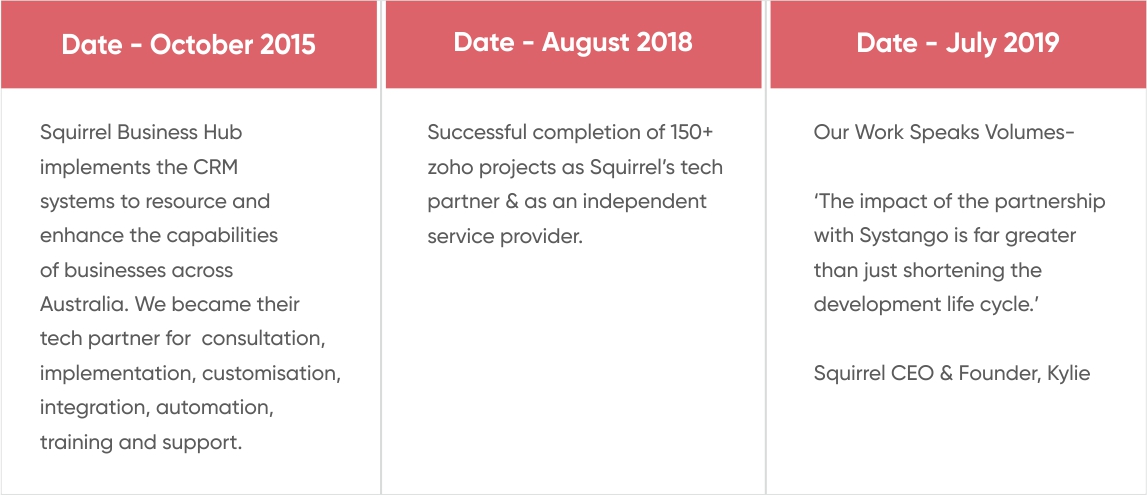
Our team at Systango knows how to migrate your Zoho API V1.0 to V2.0 from the ground up and help your business operating system to work smoothly. Every customer is special to us, and our experts leave no stone unturned to solve the problem that our clients are facing. If you are willing to explore the possibilities, get in touch with us and we will tell you how we can help you the best.
Related posts
Zoho
10 Features of Zoho Projects that Makes it a Great Collaboration Tool
07 Dec 2020
Zoho
What is Zoho Analytics? What are the Zoho Analytics Features and Benefits to Business?
23 Oct 2020
Let’s talk, no strings attached.